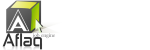In Aflaq, a user can act 2 roles: buyer and seller. Here’s the main interaction between the users when they visit Aflaq.
For example, just say that there are two users:
- A is a buyer looking for a seller
- B is a seller posting a mJob in Aflaq.

Seller Flow
At first, B can sign up an account on your website and fill in all required information to create himself a professional profile page
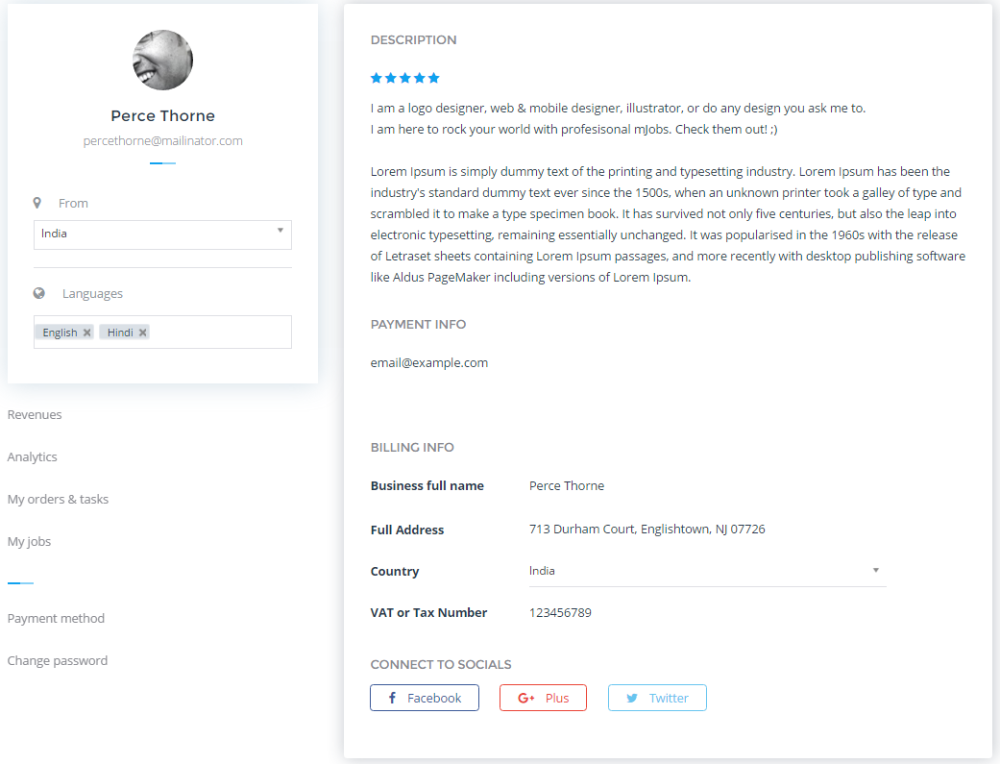
After that, B can start his service by posting a mJob.
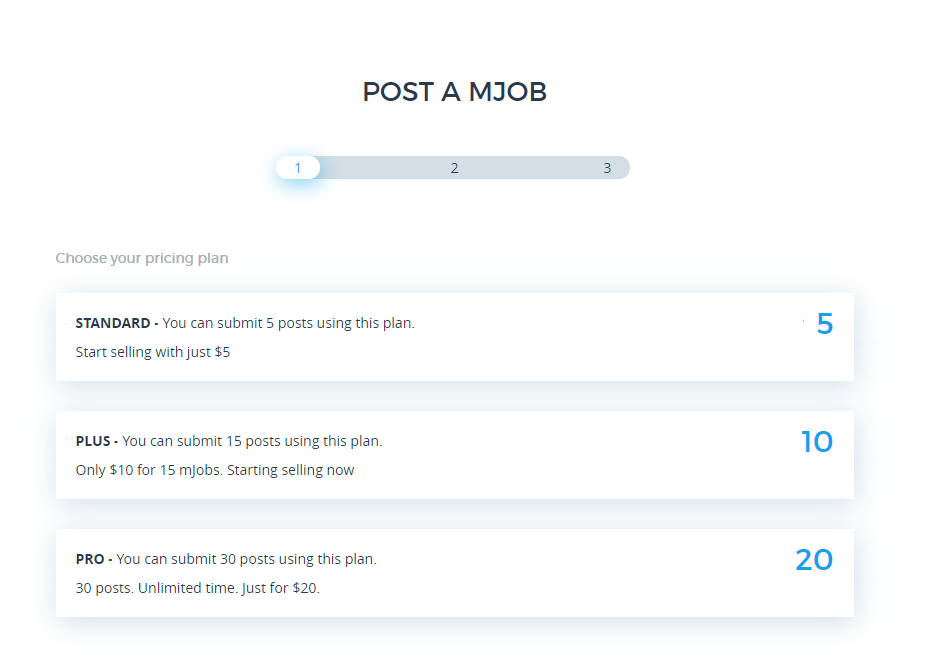
In B’s dashboard, he can easily manage his mJobs and also his orders.

Once B completes an order, he will deliver his work to A by sending a message with attached file(s).

Of course, if everything is okay, the mJob is delivered on time, B can receive his payment. The money will be sent to B account on the site and he can withdraw it later when he wants.
B has two ways to withdraw the money: via PayPal or via Bank account. B has to complete the information first in order to withdraw the money.

Buyer Flow
At first, A visits Aflaq and uses the search bar to find his suitable partner. All he needs to do is entering the keyword in the search bar and the system will send back the result.
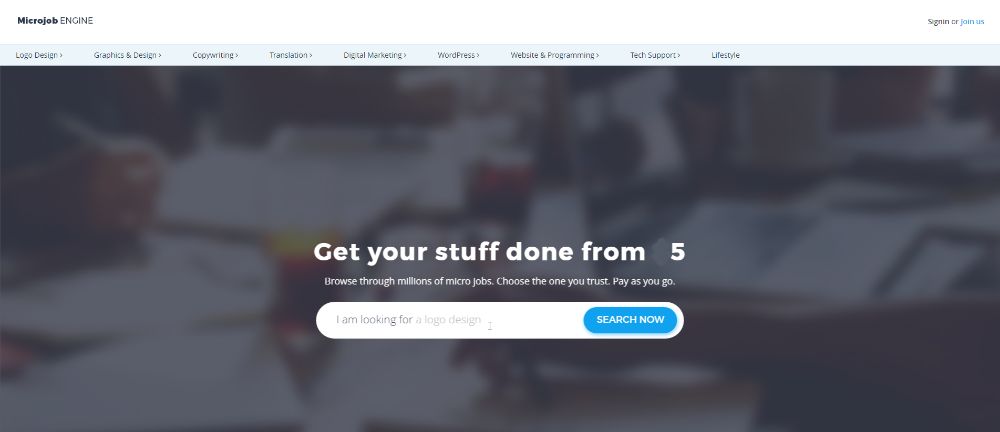
The mJob posted by B will be listed out and A can view the detail of it.

When A decides that B is a good partner for him, he can place an order. A then has to send the money and commission to the admin. Admin will keep it until the job is finished and send it to B.

During the working process, A and B can communicate with each others via message system. Users can send messages to each other as well as add attachments such as photos, files, etc. Whenever there’s a new message, of course users can see notification reminding them to check out.

After the mJob’s done, A changes the status of a mJob to Accept so that A can write a review for B.
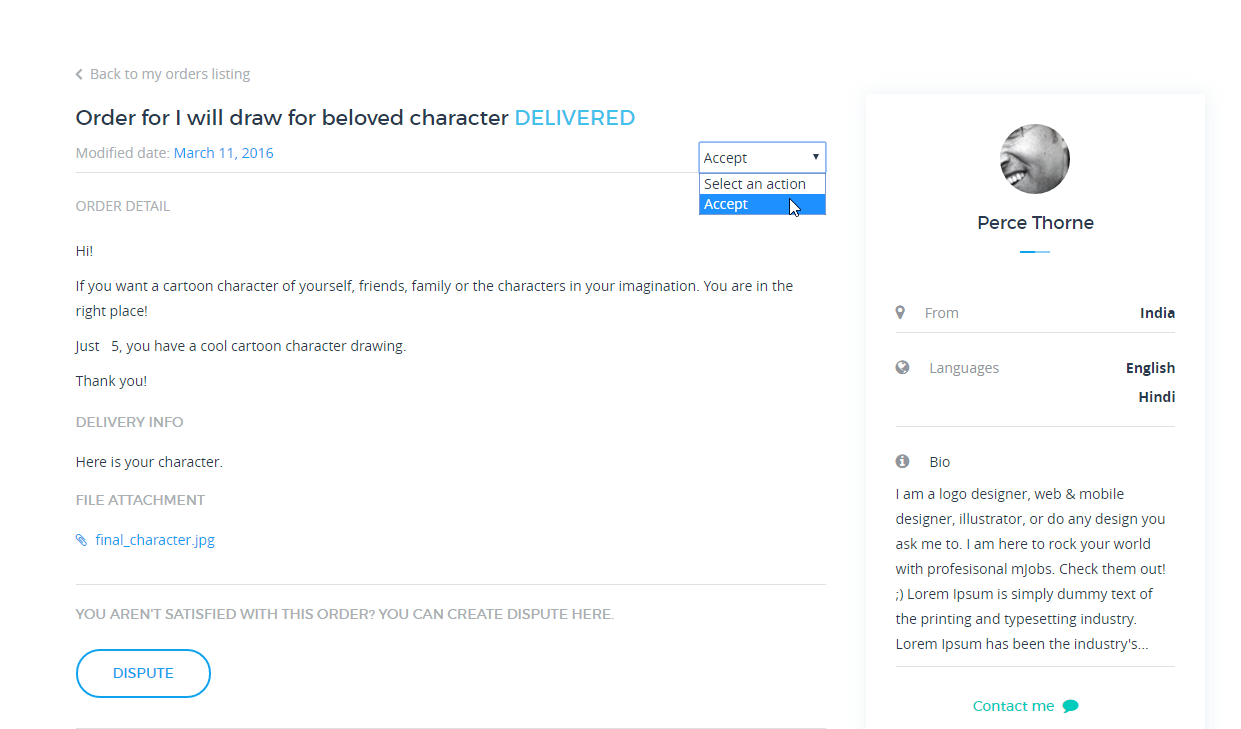
The mJob is now considered as “Finished”. A pop-up is shown up to let A rate and write a review for B.
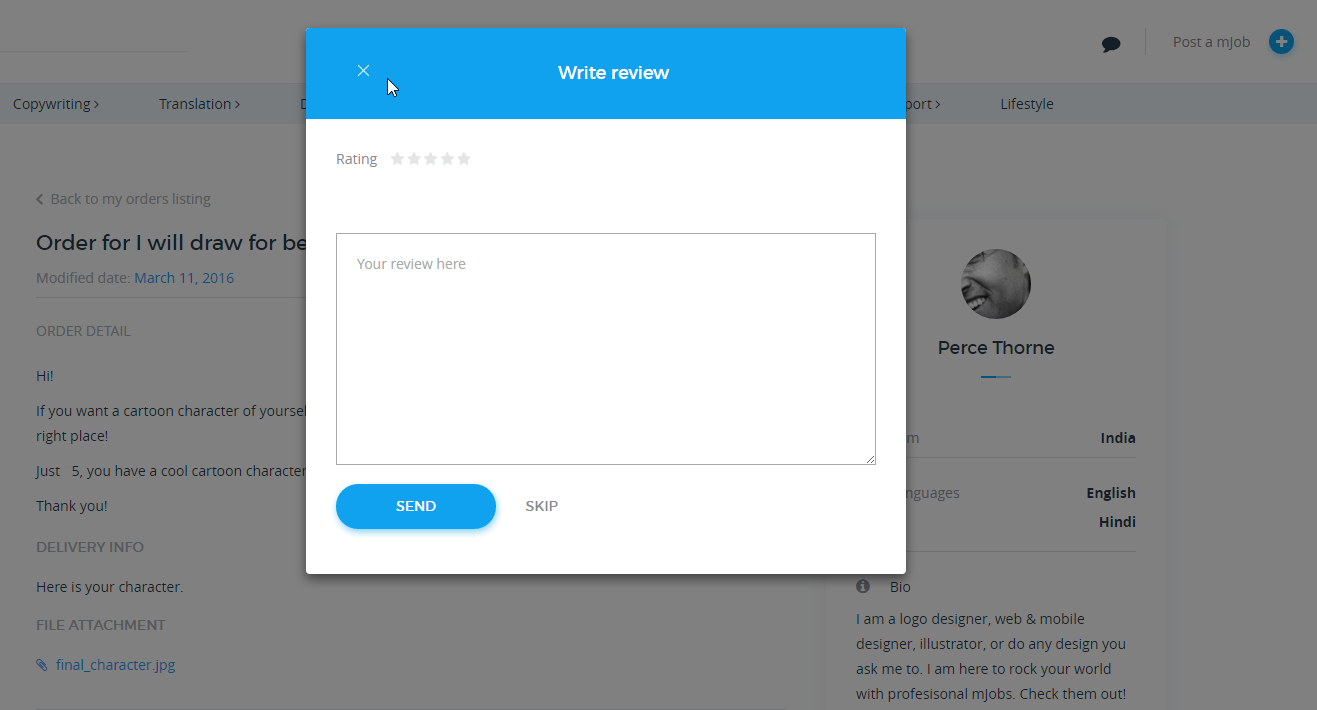
Manage Disputation
There’ll be time when you have to involve in a debate. Even when the mJob hasn’t been completed, A can “quit” while B can “close” the mJob.

Of course, they will have to explain the reason behind these actions.

The admin then will play the role of a judge to give the final decision,. The admin can refund the money to B or send the payment for A

For any questions of queries, please contact Aflaq using contact-us .