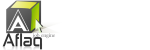GooglePlus and Twitter are the prominent social media platforms which have high engagement. Both the platforms have multiple similarities and differences. The engagement ratio of both the platforms can be made high depending on how they are used. This article illustrates the benefits of both the platforms and how an optimisation to both of them can make difference to your tweets and posts reach to the audience.
Twitter benefits
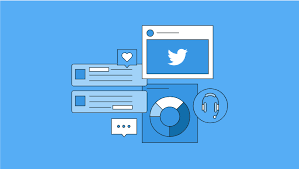
There are some very inherent advantages in the way Twitter is designed. This seems to help the marketeers as below:
Market research
Twitter is a great way to keep tabs on what your customers and others are saying about your company and your product. Twiter can help you find ideas relevant to your business.
Real time news
Twitter can be a great way to share your news without delay. When you have something newsworthy, start sending tweets. This helps in news propagation to not only your existing customers but also new ones.
Customer satisfaction
This is often an overlooked function of Twitter – as a customer satisfaction tool.The 140 characters, though looks limited, are very powerful in conveying a short and to the point message,.
There are basically 7 key areas where twitter is more effective especially for small businesses:
- Interactive relationships with New Clients and Existing clients
- Monitor Customer Satisfaction using tweets
- Enhance Your Website with Your Twitter Feed and populate relevant data
- Contact Clients directly
- Engaging Customers
- Managing Publicity
- Keeping Tabs on Competitors
Notable benefits of Google+

If you haven’t considered Google+ as part of your social media marketing strategy in the past, you really should now.
The strengths of Google+ include:
Search results
As Google+ is a Google product, content shared on Google+ is going to be indexed more quickly and show up on search returns faster than any other social media platform. It only makes sense that using it will send the social sharing signals that will benefit your performance in search.
Group Hangouts
A Google+ Hangout is a group video chat, in which up to 9 people—plus a host—take part. Hangouts certainly have some great internal uses – staff meetings and training come to mind – but you could also conduct webinars or product training.
Google+ Communities
Recently, Google+ added its Communities function, which are places for people with common interests to chat, ask questions, and share information. Google+ Communities can be a great tool for showcasing your company’s expertise.
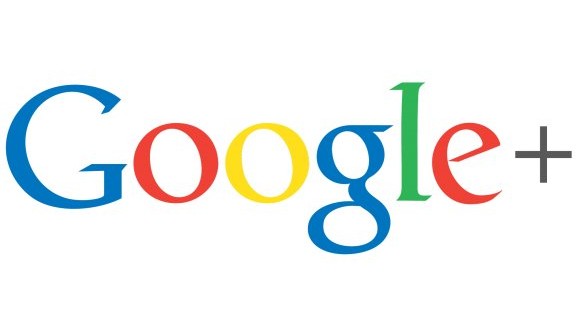
But are there any Similarities between Twitter and Google+ ?
Twitter and Google+ differ with each other in a lot of ways. However there is a similar structure and pattern if you look closely to them.
Photos increases engagement – Including a photo significantly increases engagement.
If you optimize your image sizes for each platform, it will reach for more audience. Below are the photo sizes recommended by Twitter and Google.
- Twitter: 1024 x 512 pixels
- Google+: 1280 x 720 pixels
Share length – Length of Share makes a significant difference in both.
Since Twitter has limited character length, longer simply seems better, all the way up to the 130-140 character range . This seems to contradict the common wisdom that it’s best to limit Tweet length to 120 or so to make it easier for people to ReTweet your tweets, but it seems that in today’s environment, people are quite willing to edit the tweet down in order to re-share it.
Google+ does not have the same length limitations, and it seems that anywhere between 500 to 1000 words indicate good amount of share. So the longer the length the better are the chances of it being shared.
Hashtags are important for engagement –
It is considered that hashtags increase engagement on both the platforms. For example, the chances of a ReTweet go up about 50% if you use a hashtag, but the changes of a ReShare on Google+ go up almost 6x if you use a hashtag.
Even though there are many similarities and differences between both the social media platforms, optimising your tweets and posts gives significant chances for engagements.
Optimising your tweets for Twitter
The twitter tweets can be very much optimised to enhance new engagements. Following the optimization increases chances of customer engagement as well as audience re-tweeting the tweet for broader engagement.
- Customizable header image. This main image spans the browser, and users are encouraged to upload a 1500 pixel by 500 pixel image. Your current header image might fit, but the bigger scale might make it look a little fuzzy. (Images sizes are relative to device, too, so you might notice different layouts on different screens.)
- Best tweets. Your tweets with the most engagement will appear in a larger text size inside your stream of updates.
- Pinned tweet. You can pin one of your favorite tweets to the top of your profile page.
- Filtered views. When visiting someone else’s profile, you can choose how to view their tweets: tweets only, tweets plus replies, or tweets with photos or videos.
- Pinterest-style grid view of your followers, who you’re following, and your visual content.
Optimising your post for Google+
Here are top 5 ways to optimise your post for Google+. An optimised post gives far more engagement than just posting without consideration to below points.
- Post publicly – Use the default “Public” so your post can be visible to anyone who’s added you to a circle. These posts will also be searchable on Google’s search engine and show in the search results (SERPs).
- Use Pictures – Google Plus is becoming similar to Tumblr and Pinterest, rather than Facebook and Twitter in the way that people create posts. Early adopters use images to catch people’s attention in their feed. Even if you write a post or use a link, be sure there’s an accompanying picture to draw in eyeballs.
- Tag People – Tag influential Google plussers when you write something you think they’d enjoy. For example, if you write a post about SEO, be sure to tag relevant SEO experts by adding a + before their name in the post.
- Social share G+ link on other networks – Every so often, share the link to a Google Plus post on your other social networks to see if others will follow you. Don’t forget forums like Reddit and Quora to promote them as well..
- Add hashtags – When creating a post, add relevant # hashtags to get noticed in Google Plus’ search. Hashtags enhance message filtering capabilities. Search for your friends’ hashtags only by filtering Google Plus search using Hashtags and Circles.