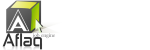How to do Search Engine Optimization(SEO) Step-By-Step
SEO or Search Engine Optimization is the technique of optimising a website or webpage so that it is tuned to the way the search engines work. In this comprehensive guide to SEO, I will tell you a step-by-step approach on how you can do Search Engine Optimization for your website or article.
All the majority of search engines like Google, Yahoo and Bing have parameters to rank the web pages based on the factors that they consider bringing web pages to their top spot. If you have been wondering how to get to the first page of Google, you have come to the right place.
In simple terms, Search Engine Optimization is the factor that helps search engines decide how they are going to rank the results and show them to the users for any keyword or query.
There are primarily two SEO techniques, On-page and Off-page SEO. On-page SEO is the approach you take to optimise your pages, keywords, meta data, description on a page. Off-page SEO are the factors that are governed outside the website like Link building, social media marketing and other factors that help your site attain more visibility external to your website.
Why do you need SEO?

SEO is not a cost but an investment. With SEO you will be able to move your page to the top 3 spots in search engines and this would mean a massive growth in traffic to your site. In a long run, it will repay more than the effort that has been put in doing it.
Building a strong site architecture and providing clear navigation will help search engines index your site quickly and easily. This will also, more importantly, provide visitors with a good experience of using your site and encourage repeat visits. It’s worth considering that Google is increasingly paying attention to user experience.
When it comes to how much traffic is driven by search engines to your website, the percentage is substantial, and perhaps the clearest indicator of the importance of SEO.
Below are the key factors what the search engines are looking for to rank a page:

Image credit: devisrimari
1) Relevancy
Search engines try to provide the most relevant results to a searcher’s query,
To a search engine, relevance means more than finding a page with the right words.
Search engines typically assume that the more popular a site, page, or document, the more valuable the information it contains must be. This assumption has proven fairly successful in terms of user satisfaction with search results.
Popularity and relevance aren’t determined manually. Instead, the engines employ mathematical equations (algorithms) to sort the wheat from the chaff (relevance), and then to rank the wheat in order of quality (popularity).
In the early days of the web, search engines didn’t go much further than this simplistic step, and search results were of limited value. Over the years, smart engineers have devised better ways to match results to searchers’ queries.
Today, hundreds of factors influence relevance, and we’ll discuss the most important of these in this guide.
2) Content Quality

If you actively write articles or posts and intend to make them popular, you must check the quality of the content provided to the users.
Google and other search engines prefer the posts which are intended to be written for the users rather than specifically for the search engines.
Google takes into account how the content is appearing to the users and specifically focuses on the user experience.
So you should stop worrying about stuffing the keywords and infact make the writing a pleasurable and informative experience for the readers. Usability of an article post is the most important pat for readers as well as search engines. The quality of the content is the major most important factor that can drive traffic to your site.
In older days, people used to stuff the keywords in their posts in order to make the article appealing to search engines. However, with the updates in search engines, it is almost impossible to bypass search engines with a low quality content.
Crafting a high quality and relevant article will ensure that your article is shared by the readers and well publicised in social media platforms. If there is one thing that you must absolutely focus, it is unique content and high quality.
3) User Experience
As mentioned above, the quality of content focuses on user experience and this is a important bit to keep in mind. Google is very particular about how the user perceives the content of a website.
You need an easily navigable and searchable site, which is not confusing to users. The users should be able to identify a pattern on which the website is based and guide their way clearly.
When it comes to customers, you most definitely want the readers to be customers and without an amazing user experience, it would be difficult to provide value to them.
There are many SEO benefits of having amazing User Experience as well as it will keep readers hungry to explore further.
In order to achieve this, you need to be very clear in drafting your posts, provide clear and quality images where possible and address the needs and concerns of the users.
In a nutshell, you definitely should try to create a unique and navigable experience to your users.
4) Website speed
The speed at which your webpages load may become a differentiator to your competitor sites.
Google in 2010 announced that the website speed will indeed play a factor in determining your search engine ranking. Unfortunately, the exact definition of “site speed” remained open to speculations.
Google announced that the slow performance of mobile sites will be penalised as well.
A slow performing site means poor user experience and hence is factored in. However, But what is Google measuring and how much it effects the penalty to a website is debatable as the algorithm is not publicly available.
One thing that can be confirmed is that slow performing sites are penalised, however a top speed website may not necessarily boost the ranking of a webpage. Once a website speed has reached certain level of speed test, Google does not rank it up based on higher speed.
One of the tools that you can try for checking your website speed is GTMetrix. Other tools available are Pingdom and webpagetest.org
5) Cross-device compatibility
Google takes into account the optimization of a site to mobile devices. If your site is optimised for mobile viewing, Google ranks it up than other counterparts.
If your site is not mobile optimised, it causes users to bounce off your site quickly and hence causes a higher bounce ratio. Hence keeping your site optimised to mobile devices should be one of your priorities.
For your site to appear in top spots of Google search engine result pages (SERPs), a responsive web design is something you don’t want to overlook.
In short, if you are in the position of choosing a theme for your wordpress or a new design of a website, cross device compatibility should be a very important factor considering SERPs.
If you are not sure how your site is performing on multiple devices, following are some of the tools that you can use: Ghostlab, Browserstack and Crossbrowsertesting.
6) Internal linking
The internal links are the links which point to other web pages of your website..
Links from outside sites are hugely important in determining your overall site SEO, but internal links are just as important as well. Along with the sitemap, the internal links help Google in indexing your website.
As long as your pages are relevant, the internal links guide the users in checking out the relevant pages of your site. They also convey to the search engines which pages are the most important in your website with more the number of internal links pointing to them.
The internal links also provide the audience with more reading options. You should use clear anchor texts to highlight the clickable keywords. They also provide the search engines to consider you for certain keywords.
For e.g. if you want your article to rank for “SEO optimization” and there are other links with similar content pointing to the article, it helps Google to analyse that the article has more weightage to SEO Optimization and increases its chances of ranking higher up in SERPs.
The googlebots which crawl your site now have more idea on how useful and relevant your content of the page are and the more they crawl on similar links pointing to your page, the more they weight it up. These links help users navigate from one webpage to another and therefore play an essential role in delivering a cohesive user experience.
How to check the internal links ?
You can use Google Webmaster Tools account and see the total number of internal links for your website as follows:
- On the Webmaster Tools Home page, click the site you want.
- On the left-hand menu, click Search Traffic, and then click Internal Links.
While this depends on the total number of pages from your website that are discovered by Google, this is the best way to achieve what you want.
7) External Backlinks
Backlinks are the links pointing from an external website to your webpage. The backlinks importance varies depending from where they are originating.
An authority website is a site that is trusted by its users, search engines and the industry in which it operates. A link from an authority site is considered valuable and increases the search engine’s confidence that the content is relevant.
The more backlinks you have form authority domains, and higher quality content you produce, the more likely your own site will become an authority too.
However as with growing time , the relation between backlinks and authority is decreasing and is not as prominent as it used to be earlier.
Still currently, the backlinks from an authority site very much determines your position in the search engine rankings.
You can use ahrefs tool to find the external links for your website or any competitor. Ahrefs is a powerful tool that can provide you with detailed analysis of backlinks.
8) Meta Descriptions and Title Tags
The meta description is the 160 letter short paragraph of text that appears under your page’s URL in the search results.
Meta descriptions and title tags define how your webpage will look in a search engine result. The meta description may not necessarily improve your ranking, however when made relevant, it will increase your chance of a user clicking your search result.
In wordpress installing a SEO plugin like Yoast provides you the opportunity top update the title tags and meta description easily so you can update them for search results in a way you want.
Google however may or may not consider your title and description depending on how the google bots analyse your webpage.
You can also write your own title tag inside the <head> area of your site’s HTML:
<head>
<title>Example Title</title>
</head>

The <title> tag defines the title of the document. The title is a “meta” element, meaning that it gives information about the HTML/XHTML file, but does not appear on the page to users. The title tag appears on the results pages just above the URL (see below) and also appears at the top of a browser.
Hence though indirectly, it is seen by the users. An appropriate Title gives users a quick insight into the content of the web page and how it might be relevant to their query.
One thing to keep in mind is that you are writing the descriptions for Humans and not for search engines. Remember, if you write your article and tags and descriptions keeping your audience in mind, the search engines will definitely rank you better.
9) Schema Markups
Schema markup is a form of microdata that enhances a webpage’s description. The markups once added to a webpage, may appear in search results.
You can make your search results appear more attractive by adding Schema markup to the HTML of your pages. This can help turn your search results into a rich media playground with customer ratings, comments, images, and various other bits of helpful information providing more insight into the webpage.

Schema is also the preferred method of markup by most search engines including Google, and it’s fairly straightforward to use.
Schema markups provide a context to an ambiguous page which intentions are not very clear to the search engines.
10) Alt-tag images
As Google cannot see within the images, the content of an image is identified by Google by looking at the alt-tags.
When people upload the images, many of them forget to include appropriate tags to the images. When you describe an alt-tag to an image , it increases your chances of Google showing the images in the search results.

In the Google image search, google picks up the image contents based on the alt-tags. Images do generate a very large amount of traffic from image based search engines. Even at times, the images do appear in the direct search results in the SERPs.
Conclusion
Keeping in mind the above best practices, it is not hard to achieve top ranking spots in Google or other search engines. Patience is the key once you have done the above. Google bots will start analysing your content, quality, internal and external links to start ranking you up on the keywords you have worked.
So long. Keep Well.